Easy Way to Migrate Wordpress Sites Between Servers
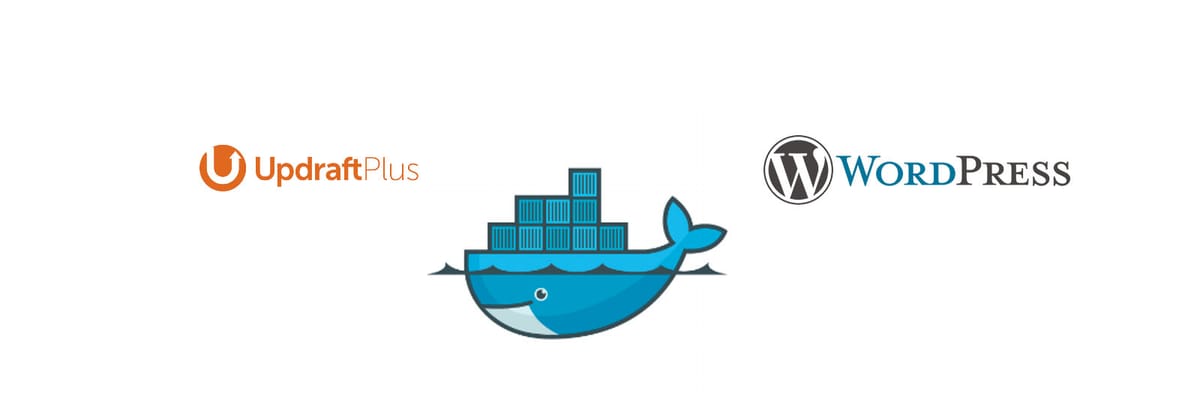
As part of cleanup and cost-cutting I had to recently moved my WordPress installations from one server to another. To make matters a bit more complicated the new server was not a cPanel based one. So, I had to move my WordPress instances, but not really the user accounts that held them as such.
After getting a bit frustrated with WordPress MU and going through several plug-ins for static sites (neither of which really worked…), I finally found something that did.
Enter: UpdraftPlus - Backup/Restore plug-in
The free version was enough to get the job I needed done. It’s quite a robust plugin that functions as a backup, but also works really well for migrating sites to a new server while maintaining the same domain name.
With docker on the other end the process ended up being quite simple:
- Install Updraft on the old WordPress instance
- Run the plugin and backup everything
- Create a new docker instance (I've used the official Wordperss image)
- Use /etc/hosts to access the new WordPress install under the old domain
- Setup the new WordPress instance - doesn't matter really what details you use, as we'll override everything soon enough
- Install the Updraft plugin
- Upload the backup files downloaded earlier
- Press restore and enjoy your new site!
So much easier than trying to deal with the native export tool WordPress provides that unfortunately doesn’t cover plugin or theme settings.

